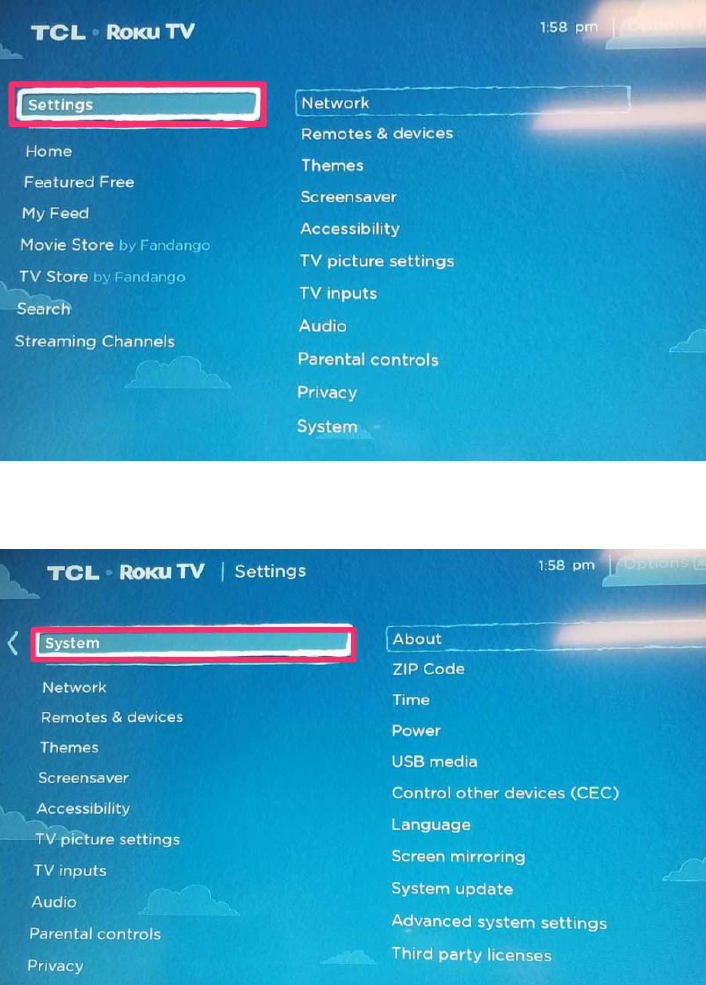
How to disable Roku Device Connect on Smart TVs and Older Roku Devices
Roku has updated and added a feature called "Device Connect". This new feature
broadcasts a constant WPS signal. Please take these steps to disable the "Device
Connect" in order to resolve.
Go to the Settings screen of the Roku device
Go to System
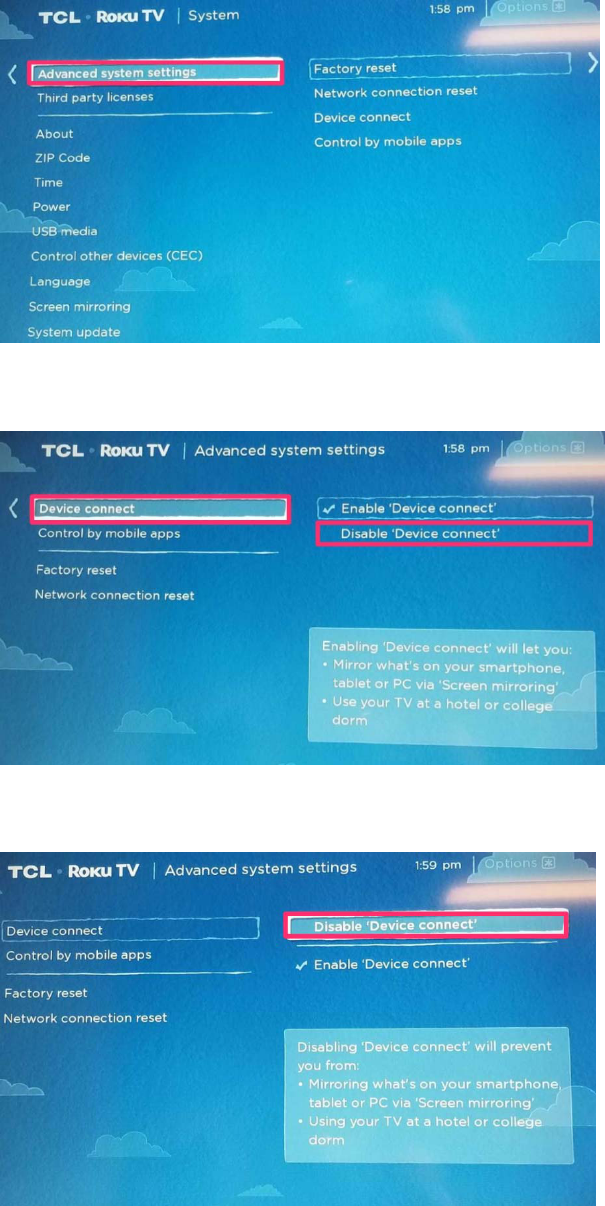
Go to Advance system settings
Go to Device connect
Choose Disable "Device Connect"
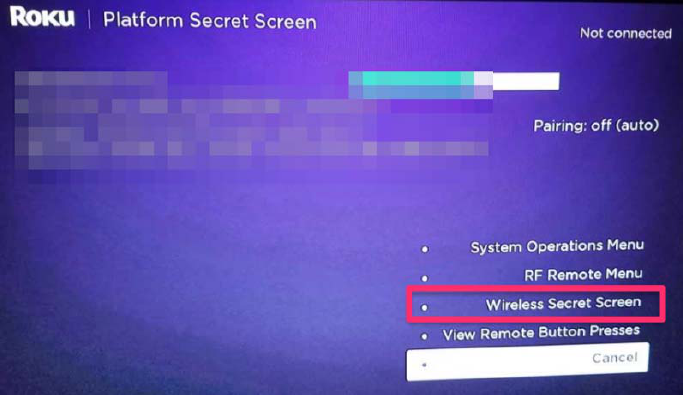
You are finished.
Roku Device Connect on Roku 3 Sticks
How do I know if I have a Roku 3?
1: Press Home Button on your Roku
2: Scroll up or down to Settings
3: Select “System” followed by “About”
Look at the Model Number: If either 4230R or 4200R
Roku will grab the same Wi-Fi channel as the nearest Wi-Fi access point (e.g.
yours). It will broadcast a Wi-Fi Direct SSID DIRECT-roku-123-A2 or "Hidden"
on the same channel. It will increase its power to stay above your access point if
you up the transit power.
The Roku has interference mitigation enable by default. This is technology
which deliberately disrupts traffic to nearby Access Points to attempt to
improve local traffic.
How to resolve:
Start up the Roku and get to the home screen
Press these 10 buttons quickly: HOME-HOME-HOME-HOME-HOME-
FFWD-PLAY-REWIND-PLAY-FFWD
o The HOME button is the button with a picture of a house.
Select "Wireless Secret Screen" from the menu choices
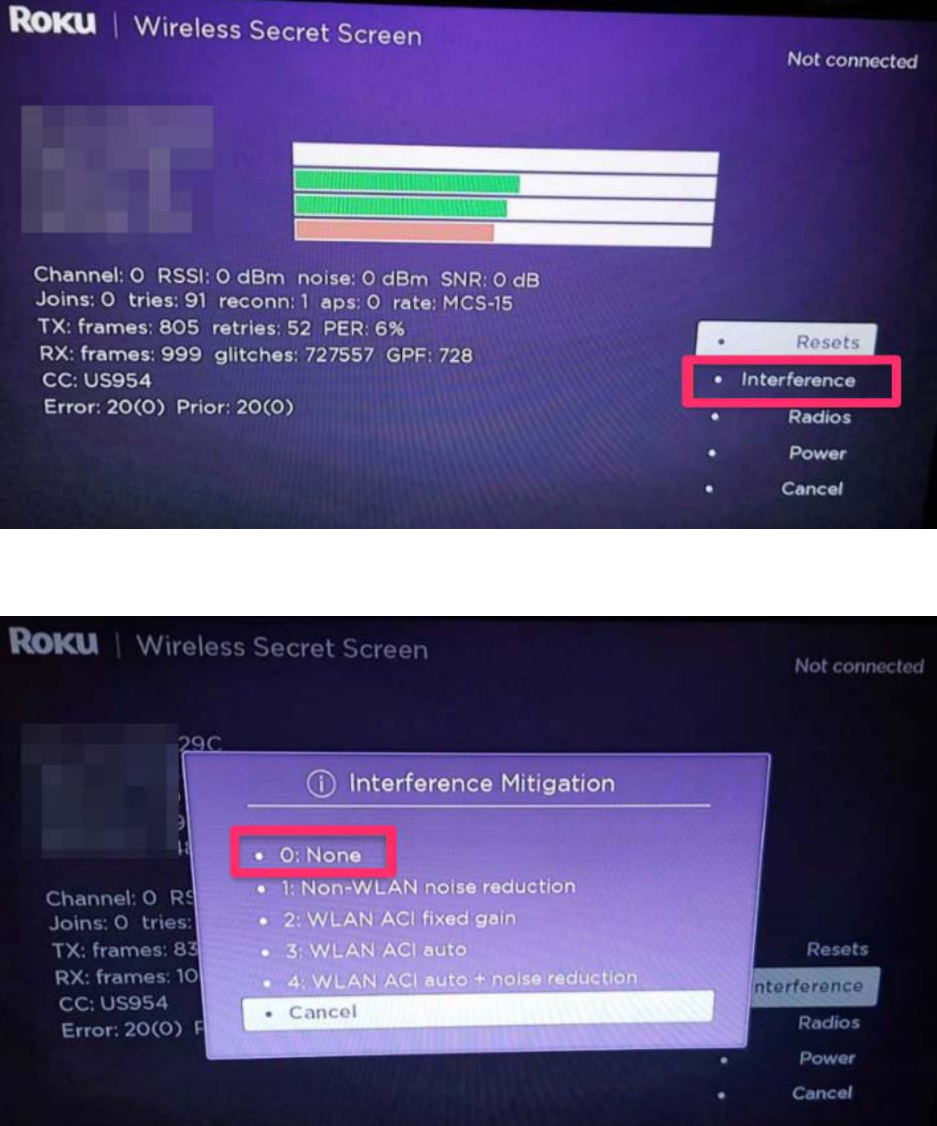
Select "Interference" from the menu choices.
Choose "None" from the menu.
This should resolve the issue. You do NOT need to reboot the Roku.
